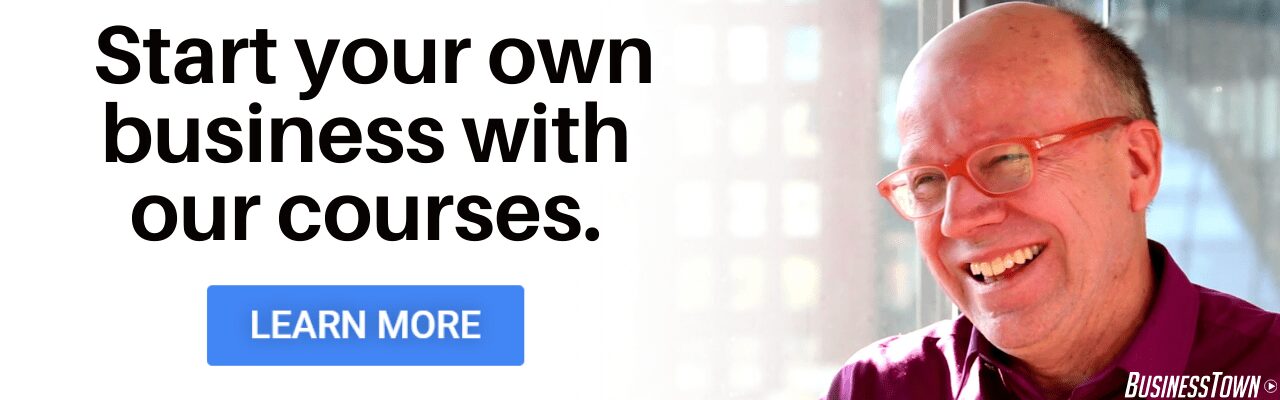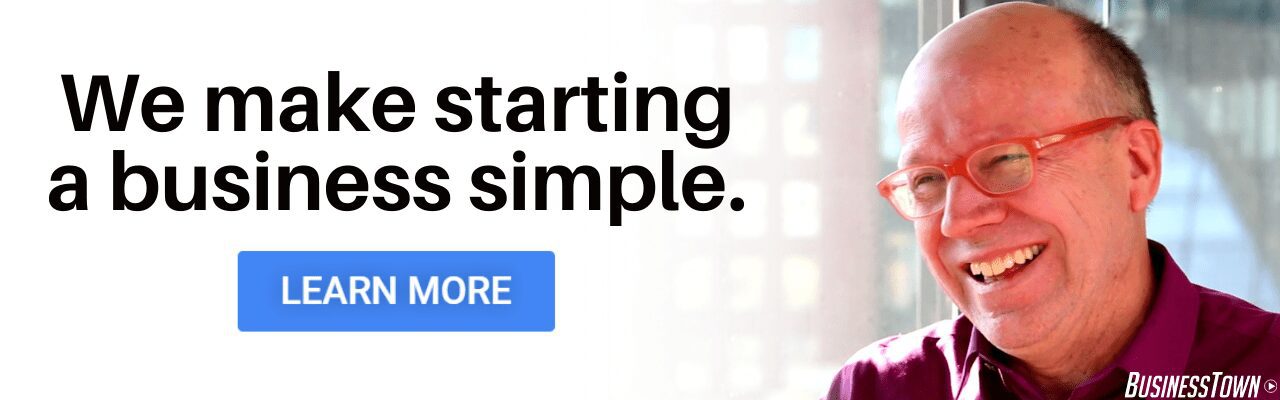When you’re running a small business, at some point you’ll have to send an invoice for the work done for your clients. Proper invoicing is crucial in almost any business, even if you’re one-person show or freelancer. Not so long ago, companies handled their invoicing through paper documents sent via snail mail to another company’s accounting department. Even today, a large portion of invoices are managed this way because of a lack of regulation for online invoicing in some countries.
But luckily for everyone else there are plenty of online invoicing services that ease invoice creating and management. Most of us have heard about the big players in the online invoicing market such as QuickBooks, Freshbooks, Xero, Zoho Invoice and Harvest, with all their features and options. We often tend to go along with the company or service we think is most popular and neglect smaller ones, but that’s not always a good idea.
This list of 7 smaller and simpler invoicing services can cure your invoicing pains just as well and, in some cases, even better than the big invoicing services.
1. Blinksale
Founded in 2005 by Josh Williams and acquired by Doublewide Labs in 2009, Blinksale is one of the first online invoicing apps. The service has a sleek and pleasant design and is simple and easy to use. Its top navigation menu is clear, with well-defined sections where you can access different parts of the software such as invoices, estimates, purchases and clients.
Invoices in Blinksale support all currencies, taxes and discounts, and can be exported to PDF or printed. They can also be tagged for easier searching and management. Estimates are also supported and can be sent over email and approved by the client with a simple click. Your Blinksale account can be connected with PayPal and Stripe accounts if you want to enable online payments for your invoices. Other useful features are recurring invoices and the purchases section, where you can save incoming invoices. There is also a mobile version (iOS). It comes with 15-day trial and after that costs $15/month with unlimited invoices, estimates and clients.
2. Invoicebus
Invoicebus is one of those simple-to-use apps with which you’ll never feel the need to search for help. Creating invoices is a breeze with the invoice editor, from where you simply manage your clients, items and taxes. It supports all world currencies, creating quotes/estimates, exporting to PDF and sending by email. It’s most suitable for creative professionals such as Web/graphic designers and photographers.
You’ll find the email scheduling, automatic reminders and thank you notes useful. This will automate your invoicing so you can spend more time on doing actual business. And for easy online payments, you can enable PayPal or Stripe with a click of a button.
One of the main characteristics is the custom invoice templates that’ll make you stand among the others and look professional in every way. There are a few bundled templates for starters, but more can be found in the templates store. You can even get your own custom design for additional fee.
It comes with 30-day trial period and afterward costs $9/month for 15 clients, $19/month for 50 clients and $29/month for storing unlimited clients. There are also discounts for annual and bi-annual subscriptions.
Disclosure: the author works for Invoicebus.
3. InvoiceMachine
This invoicing service was created by Bombia, a design studio located in Sweden. It has one of the cleanest interfaces available. It’s generally made for freelances who work on client projects and is suitable for Web and graphic designers. Simple project management is integrated, and with the time-tracking widget, you can easily monitor your billable time.
InvoiceMachine is a complete invoicing solution that supports almost anything you’ll need for invoice management. The application offers PDF export, sending via email, email reminders and thank you notes, recurring invoices, items management, and payments gateway integration with systems such as PayPal and Authorize.net.
InvoiceMachine’s prices comes in 4 flavors, starting with the free plan, which is limited to 1 user, 3 invoices and 3 estimates per month. It goes up to $48/month for unlimited usage. If you need details on subscription plans, check out the pricing. You’ll also find all the features listed there.
4. Invoiceberry
One of the invoicing services you want to check out is Invoiceberry. It offers 15 custom invoice templates that suit most business types. You can also use your own company logo. It features integrated expense tracking and detailed reporting for various statistics such as top 10 clients or revenue by month. On the main dashboard, there is performance section where you can quickly get insight how your business is performing, how big your revenue is and what your expenses are currently.
Invoiceberry has clean navigation from where you can quickly access different sections of the software such as item or client management or jump straight to your invoices or quotes. It also supports all currencies and has support for two taxes per line item. One interesting feature it offers is sending printed invoices via Royal Mail to your clients worldwide—of course, for additional fee per invoice sent.
When it comes to pricing, there are 3 subscription plans. The free plan limited to 1 user and 3 clients, the second plan limited to 2 users and 35 clients aimed at small companies. The unlimited plan costs $30/month and is most suitable for bigger businesses.
5. Hiveage
If you’re running multiple businesses with multiple teams, Hiveage (formerly CurdBee) is the way to go. It supports different permission levels for everyone in your team. That way, employees know their responsibilities when managing the company invoices. This is one of the new features that Hiveage has added. It also has auto-recurring billing, flexible taxes, discounts, and shipping charges at both line-item and subtotal levels.
Other interesting features include time tracking, expense tracking, custom reporting available on the dashboard, invoice reminders and acknowledgements. It integrates with several payment gateways, including Stripe, PayPal, Authoize.net, 2Checkout and Braintree.
Hiveage has a free plan that allows you to send unlimited invoices to unlimited clients. The service is made modular so you only have to pay for what you really need. If you don’t plan to use estimates or accept payments online for your businesses, you don’t need to pay for that module.
6. B2bee
Unlike the other services mentioned, this invoicing service comes with functionality such as profit/loss reports, balance sheets, and taxes reporting and exporting, which actually makes it something like an accounting software package. Your B2bee account can even be easily shared with your accountant, which eliminates the need for a separate accounting system.
B2bee also comes with standard invoicing equipment such as sending estimates, items and clients management, expense tracking, time tracking for easier billing on projects, and custom invoice branding with your logo and colors. One interesting feature is its integration with Basecamp (a project-management service) from where you can import all the projects you’re working on currently.
It’s just $14/month for unlimited usage, but if you have 3 clients or fewer, you can use it free of charge without limitations.
7. InvoiceDude
Last but not least is InvoiceDude, an invoicing app that started as internal project of the Web-development company Giga Promoters. They simply couldn’t find suitable invoicing software for their needs, so they decided to make one themselves and opened it to the public.
It comes with unlimited invoices, recurring profiles, and support for a custom logo and multiple currencies. You can also connect your PayPal account; you just need to specify your PayPal address, and everything is set up. In InvoiceDude, data can be easily imported/exported. That way, you’re not locked into their platform, and you are free to move your data wherever you like.
Believe it or not, all of this is free of charge, except the estimates/quotes module. On the free version, there is also InvoiceDude branding in the emails, so if you need this removed you could update to the CorporateDude plan for $5/month.
Unlike other mentioned invoicing services, InvoiceDude offers self-hosted packages, so if you don’t what to store your financial data online you can install InvoiceDude on your own server and use it internally for your company (IT knowledge required).
This list will help you make a decision on how to manage invoices for your business and rebut the objections you might face when choosing invoicing service. Don’t be afraid to try to something not so mainstream in the invoicing world.
Mark Thomasson is a biz-dev hero at Invoicebus – a simple invoicing service that gets your invoices paid faster. He passionately blogs on topics that help small biz owners succeed in their business. He is also a lifelong learner who practices mindfulness and enjoys long walks in nature more than anything else.