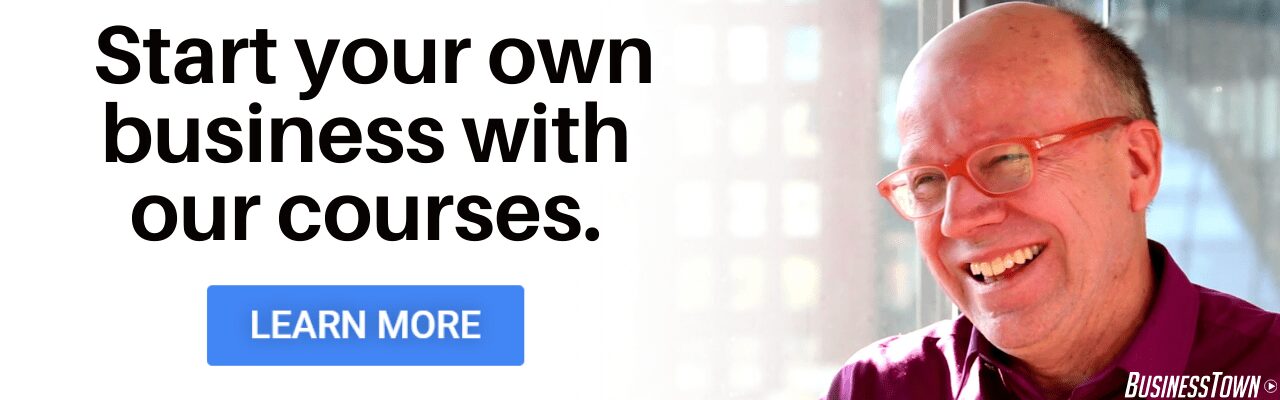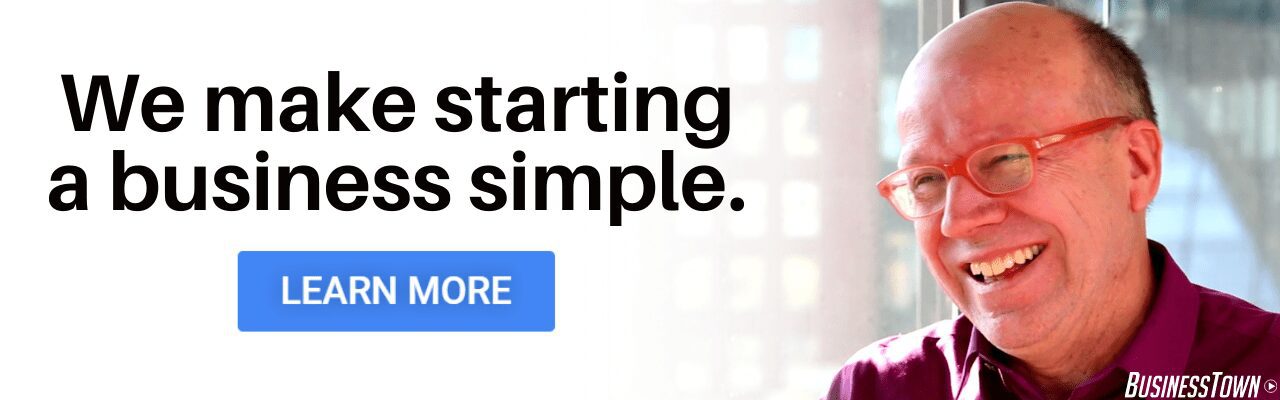LinkedIn: You’ve seen it evolve from a buzzword to a bona fide networking tool. You’ve received requests from colleagues, friends, and even relatives, some of whom you didn’t even think were active in the business world. You understand fully the importance of the social media platform and know you need to have a presence on the site, but you’re not sure what a great page looks like.
Why Does a Personal LinkedIn Page Matter?
You may be asking yourself “Why does this matter?” A valid question, for sure. It matters because LinkedIn pages are the modern storefront for a lot of businesses. People judge companies, especially smaller ones, based on the legitimacy of their leaders. If you are the face of your business, you need a polished page through which they can access your education, work history, and your modus operandi.
For example, if you’re heading up a service business, a potential client or customer may want to see that you have relevant experience in the space, along with some testament to your success and longevity within the given industry. Even if you run a small, local retail store, a regular customer may access your LinkedIn, purely out of curiosity.
If you’re hiring, people will likely access your page prior to accepting an interview, so it’s imperative to avoid pitfalls and present a good front for your organization. No matter the size and type of company, candidates for professional job positions are highly likely to look up the LinkedIn profile of the business owner or CEO.
People do their due diligence in the digital age, so your profile needs to be as legitimate and strong as possible – think of it like the Internet’s introductory handshake. To get this handshake right, it’s necessary to fill out the page with attention to detail and with the most relevant information. We will walk you through the page, from the top down.
Start with the Picture and Summary
Since this page is your introduction to the business world, start with the picture. Don’t use a grainy, poorly cropped photo. If you’re short on time, find a tech-savvy employee and have them take a good picture of you with their smartphone. Look professional, use a plain-colored wall as a backdrop, and try to smile. Better yet, go get it done professionally. Finding a good, cheap photographer is easy, and you’ll be able to reuse the headshot over the course of your career – you will likely enjoy having a picture of your younger self five years down the line.
Next, add a summary to the top of your page. Here, you want to lay out what your professional goals are – this is a good place to tie in what you hope to accomplish with your business. Detail how you got to where you are, add a few general lessons you’ve learned along the way, and write some bullet points regarding your plans for growth.
Further down the page, we see connections. While no one wants to be the person who spams everyone with friend requests, LinkedIn is a two-way street – people understand that acquaintances will connect with them, and they will do the same. If possible, you want to get your connections to the “500+” level, as this is a serious credibility point on the site. According to the aptly titled LinkedInsights.com, having this number of connections shows others that you’re serious about networking on the site.
Scrolling Down to Legitimacy
Okay, so now you’ve built out the top of your page a bit. Now you’re onto the meat of the LinkedIn page. Add your most relevant work experience. Make this part a little more interesting than your resume – create bullets and descriptions that are more reader friendly while still maintaining an air of professionalism.
Now, here’s the important part: get recommendations from former coworkers and employees. You should have one recommendation (at least) for each job you’ve had. Contact people and offer to write them a recommendation if they return the favor (most people are eager or at least willing to do so). LinkedIn’s blog has said that recommendations “are the currency of the realm on LinkedIn.”
If you’re in a service industry, you want people to see that you’re easy to work with and a trustworthy business partner. You also want potential employees to see that you’re a reasonable and experienced manager – the best candidates will be thoroughly vetting you and your company prior to accepting an interview.
You should take the same approach for the “Skills and Endorsements” section of your page. Be honest with your feedback, but endorse previous coworkers, employees, and managers – they will likely return the favor. The more you can build this section out, the better. It may seem silly to partake in this exercise of endorsing and accepting endorsements, but your page will seem more filled out if you do so. Aesthetics are important on LinkedIn; an empty page appears unprofessional.
Finally, if you can find the time, you can derive further benefit from LinkedIn by being active on the site. Like people’s posts, recommend and endorse friends and coworkers, and connect with people from your past. Reach out to some leaders of businesses that you know and respect; nothing happens if they don’t connect with you, so there’s no pressure involved. If you can write, try your hand at creating a post, as this will get some traction to your page – it’s probably best to wait on this one until you have at least a couple hundred connections.
What’s Next After Revamping Your LinkedIn Page?
So you’ve done it: you’ve created the perfect page, you’ve acquired followers, and you’ve established your presence within your specific industry. What now? We recommend actually turning clicks into action. If you are connected with a fellow industry member who lives in your city, go and meet them for a drink or coffee! Use the site as a true networking tool like few people actually do.
Join relevant groups on the site. If you’re tangentially related to another industry, and think your business could benefit from a relationship with someone in that vertical, join a group and connect with people. You’d be surprised at how willing some people are to connect and start a conversation.
Use everything the site has to offer! LinkedIn tells you who viewed your profile (for the most part, some people can do so anonymously), so you should try and locate trends regarding these page views. If you want to go to the next level, you can sign up for one of the premium memberships. There are three premium plans that you may want to consider:
Business Plus allows you to send InMail messages (these can be sent to people with private profiles who can’t be reached via the normal LinkedIn service), use advanced searching filters, and browse candidate profiles anonymously.
Sales Navigator gives you access to real-time sales intelligence, lead recommendations and saved leads, Lead Builder’s advanced search, InMail messaging, and unlimited profile searching tools.
Recruiter Lite comes with a recruiting-specific design, candidate tracking, integrated hiring, InMail services, and a number of other hiring-centric features.
There are also products that help you automate certain functions on LinkedIn. These range from a tool that detects personalities based on profiles to help ease and expedite communication to one that automatically visits relevant profiles to boost the number of connections via return visiting trends.
Remember, with LinkedIn, you get out of it what you put into it. If you’re incredibly active you may annoy some people, but you also may find that connection who helps you transform your business. Be polite, confident, and diligent, and you should begin to see the network pay off for you!